add pun2 to unity
Options
When I add pun2 to unity ,unity console appear below the tip, it means that I have the same name of the assembly, but I do not found Assets/Photon/PhotonLibs/netstandard2.0 / Photon3Unity3D. DLL this assembly, There is even no Photon folder in the Assets folder.But my Unity project window shows the Photon folder. Does that mean I have successfully imported Pun2? Would it be a problem if I ignored the warning for an assembly with the same name?
But I didn't find the Resources folder under PhotonUnitynetworking in Unity's Project window. How can I find it to set pun2?
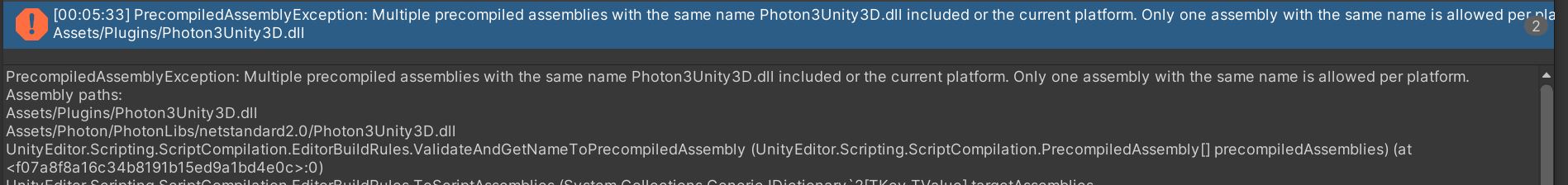
[img]https://i.loli.net/2021/04/27/3WGMwnR5UIyxC8N.jpg https://i.loli.net/2021/04/27/T8IdsuQwglDF2tR.jpg https://i.loli.net/2021/04/27/Iel8OUA17RcqbPK.jpg[/img]
thank you very much
But I didn't find the Resources folder under PhotonUnitynetworking in Unity's Project window. How can I find it to set pun2?
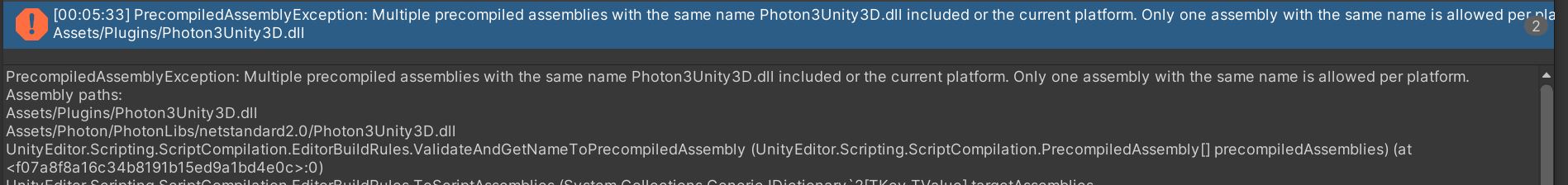
[img]https://i.loli.net/2021/04/27/3WGMwnR5UIyxC8N.jpg https://i.loli.net/2021/04/27/T8IdsuQwglDF2tR.jpg https://i.loli.net/2021/04/27/Iel8OUA17RcqbPK.jpg[/img]
thank you very much
0
Comments
-
Hi @Ioana,
It looks like you imported PUN Classic and PUN 2 in the same project?
Please don't mix and import only PUN 2 in a clean fresh empty new project.
"Assets/Plugins/Photon3Unity3D.dll" is not from PUN 2.
All PUN 2 files are under "Assets/Photon".
Did you move PUN 2 files after importing it?
Please don't move them unless you know what you are doing.
Also what Unity version is this?0 -
No, I haven't imported Pun Classic,
The other plugin in the Plugins file is Photon3Unity3d.dll from the plugin imported in Photon Sever.
When I imported Pun2 I had some basic scenes in Unity, I haven't imported Pun 2 in a clean fresh empty new project.
I haven't move PUN 2 files after importing it,
And my Unity version is 2019.4.25f1c1 LTS
0
