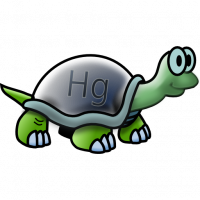clients and editor cannot see eachother, unless assets are duplicated into a blank new project?
Options
USING LATEST PUN 2 AND UNITY 2018.3.11f1
So I've been working on this project for a little over a month now, but I keep getting dissuaded since- seemingly at random- my project's builds and editor will no longer see each other when I test the game out. I'm still using the Asteroids Demo Lobby for the initial connection and lobbymaking, so I know all of that is fine. However, eventually any room I create in my editor cannot be seen by my build and vice versa (when both run on the same computer). If I open two windows of the build on the same computer, then those two can communicate and connect to eachother perfectly, but any other computer I run the build on, along with the editor, cannot.
I've tried reimporting Photon, trying a different appID, app version, build version, and reset all project settings, and none of those fix the problem. Nothing should be putting the game in offline mode either.
The only thing that does seem to actually fix it, is either copying and pasting the whole assets folder of the project into a new blank project, or exporting the whole project into an assetpackage and importing it into a new blank project.
Has anyone experienced this?
I guess logically I should update Unity to the latest version, but this version has been working fine for me for a while, and I'm almost out of hard-drive space, so I was wondering if this is a known issue
So I've been working on this project for a little over a month now, but I keep getting dissuaded since- seemingly at random- my project's builds and editor will no longer see each other when I test the game out. I'm still using the Asteroids Demo Lobby for the initial connection and lobbymaking, so I know all of that is fine. However, eventually any room I create in my editor cannot be seen by my build and vice versa (when both run on the same computer). If I open two windows of the build on the same computer, then those two can communicate and connect to eachother perfectly, but any other computer I run the build on, along with the editor, cannot.
I've tried reimporting Photon, trying a different appID, app version, build version, and reset all project settings, and none of those fix the problem. Nothing should be putting the game in offline mode either.
The only thing that does seem to actually fix it, is either copying and pasting the whole assets folder of the project into a new blank project, or exporting the whole project into an assetpackage and importing it into a new blank project.
Has anyone experienced this?
I guess logically I should update Unity to the latest version, but this version has been working fine for me for a while, and I'm almost out of hard-drive space, so I was wondering if this is a known issue
0
Comments
-
Did you checked the Region your Client and Editor is in?
Im using a little Debug tool to compare two clients.
https://drive.google.com/open?id=1XxtNokTZlkMIlIQ8QMQhZgfKE0Ydeojg
This UnityPackage contains just a Prefab and a script. Add this Prefab to all of your scenes.
You can than open a debug window with Key Minus (-). It will show all information about your connection, just compare from the Editor and Client, maybe you will see some difference.2 -
Did you checked the Region your Client and Editor is in?
Im using a little Debug tool to compare two clients.
https://drive.google.com/open?id=1XxtNokTZlkMIlIQ8QMQhZgfKE0Ydeojg
This UnityPackage contains just a Prefab and a script. Add this Prefab to all of your scenes.
You can than open a debug window with Key Minus (-). It will show all information about your connection, just compare from the Editor and Client, maybe you will see some difference.
of course now when I add the prefab try building it everything works fine! But thank you, I'm sure it will start glitching out again, and then I'll have this to debug. The regions do match up, as they usually should, but I'll keep an eye out for that.
0