Operation failed: OperationResponse 219: ReturnCode: -2 (Rpc is not enabled).
Options
Hello, I have an error message that I would like to understand better, what does Rpc is not enabled mean? I presume this is an error message that is from within the Server - but since we don't use a custom Photon server what does it mean to me as a client side developer? Is this just a server issue or is there something I can do to or should be worries about?
The error message is
And the stacktrace is
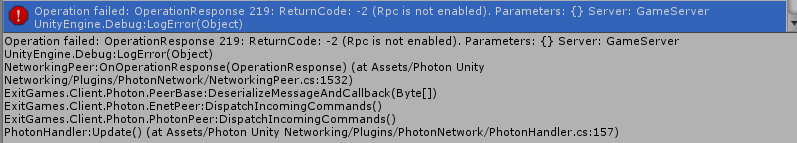
Whenever I trigger this error this is what I suspect from the client side
https://doc-api.photonengine.com/en/server/current/class_photon_1_1_load_balancing_1_1_common_1_1_l_b_error_messages.html
But it doesn't tell me anything, any insight on the error message is appreciated
The error message is
Operation failed: OperationResponse 219: ReturnCode: -2 (Rpc is not enabled). Parameters: {} Server: GameServerAnd the stacktrace is
UnityEngine.Debug:LogError(Object)
NetworkingPeer:OnOperationResponse(OperationResponse) (at Assets/Photon Unity Networking/Plugins/PhotonNetwork/NetworkingPeer.cs:1532)
ExitGames.Client.Photon.PeerBase:DeserializeMessageAndCallback(Byte[])
ExitGames.Client.Photon.EnetPeer:DispatchIncomingCommands()
ExitGames.Client.Photon.PhotonPeer:DispatchIncomingCommands()
PhotonHandler:Update() (at Assets/Photon Unity Networking/Plugins/PhotonNetwork/PhotonHandler.cs:157)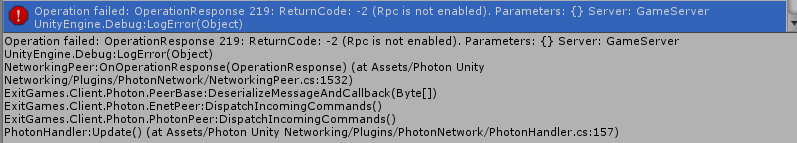
Whenever I trigger this error this is what I suspect from the client side
- This happens during a time when I have to send out multiple RPC calls (ending a player turn)
https://doc-api.photonengine.com/en/server/current/class_photon_1_1_load_balancing_1_1_common_1_1_l_b_error_messages.html
But it doesn't tell me anything, any insight on the error message is appreciated
0
Answers
-
Hi @SMG_RPC,
Thank you for choosing Photon and I apologize for the delay!
The error message is maybe misleading, it will be fixed and updated in the future.
It should read "WebRPC is not enabled".
Operation code 219 is for WebRPC.
So if you are using WebRPC calls you need to configure them for your application first from server config file or from dashboard.
WebRPCs documentation page.0
